Apply for a Senior Teacher position
Below you’ll find a step by step guide on how to apply for a Senior Teacher position. Steps 1 - 4 provide useful information and advice on what you'll need to have on hand before starting your online application. Step 5 - means you are ready to apply!
If you have any questions, please don’t hesitate to get in touch with us on 0800 250 052 or email office@ikindergartens.nz
Application Process
-
Step 1. Check if you are eligible to apply
Before you get started, check that you can answer 'yes' to the quick-list below:
· I am entitled to work in NZ? (NZ citizen, NZ resident, or hold a NZ Work Visa)
· I have Diploma, Bachelor’s Degree or higher in Early Childhood Education?
· I have a Current Practicing Certificate issued by the Education Council which is either Full, Subject to Confirmation or Provisional?
-
Step 2. Read and download your useful application information
- Download your copy of our 'Guide to Supporting Applicants for Teaching Positions.'
(Find helpful info on average timelines, how we support you, and respect your confidentiality during the recruitment process.)
- Download your copy of our 'Guide to Supporting Applicants for Teaching Positions.'
-
Step 3. Prepare the following information in advance of your online application
You'll want to have the below information at hand to enter (type or copy & paste) when submitting your online application:
- Teacher Registration Number
- Written response to the question: Please tell us a little about yourself and your journey within early childhood education? (Max. Approx. 350 words).
- Tertiary qualifications (dates, provider/s and qualifications), and (optional) relevant professional development.
- Work history (roles, organisation/s and dates - both month and year required), and (optional) any relevant non ECE roles.
- Contact details of two professional referees. (Tip: They need to be happy to provide verbal commentary.)
> Download and print this list
-
Step 4. Prepare the following documents in advance of your online application
Documents (PDF, MS Word, or JPEG) you'll need to upload when submitting your online application:
- Teaching Practising Certificate. (Scanned copy of signed and verified original by a principal, JP, or other vetting authority)
- Most recent First Aid Certificate; current or expired. (Scanned copy)
- For Senior Teacher applications ONLY; Written response to: Please describe your understanding of the Teaching Council’s Educational Leadership Capability Framework and what it means for your practise, demonstrating your knowledge, skills and dispositions. Please give examples where appropriate. Download: Teaching Council’s Educational Leadership Capability Framework (PDF)
- All relevant teaching qualifications. (Scanned copy of signed and verified original by a principal, JP, or other vetting authority)
- (Optional): Most recent appraisal, OR if you are a new graduate; your most recent practicum evaluation. (Scanned copy)
- 1st proof of identity (must be photographic: e.g. passport or NZ driver’s licence) (Scanned copy of signed and verified original by a principal, JP, or other vetting authority)
- 2nd proof of identity (can be photographic or non photographic: e.g. passport, NZ driver’s licence or a birth certificate, or other approved Evidence of Identity document). (Scanned copy of signed and verified original by a principal, JP, or other vetting authority)
- Notes on identity:
- If you are NOT uploading a NZ passport or a NZ birth certificate as a proof of identity - you will also need to provide evidence of your eligibility to work in Aotearoa NZ. (Scanned copy of signed and verified original by a principal, JP, or other vetting authority)
- If your proof of identity lists a name that differs from the name used on your application, you will need to provide evidence of a change in name/s (e.g. marriage certificate or name change by deed poll). (Scanned copy of signed and verified original by a principal, JP, or other vetting authority). - (Optional): Any other information you wish to upload?
- A scanned copy of your signature.
(Please note: every application has a 25MB total upload limit. This will serve the majority of applications. However, should your total uploads exceed this file size limit, please upload this 'Placeholder Attachment' in place of your own attachments. This will allow you to submit your online application. After submitting, please email your attachments separately to office@ikindergartens.nz. Tip you may need to email each attachment individually.)
> Download and print this list
-
Step 5. Complete your online application - you're ready to apply!
What happens next?
Once you have completed your online application, you’ll be hearing from us. We get in touch with all applicants to feedback on their application status (e.g. shortlisted or unsuccessful). Scroll down for an overview of our Appointments Timeline, or refer to your Guide to Supporting Applicants for Teaching Positions.
Appointments Timeline
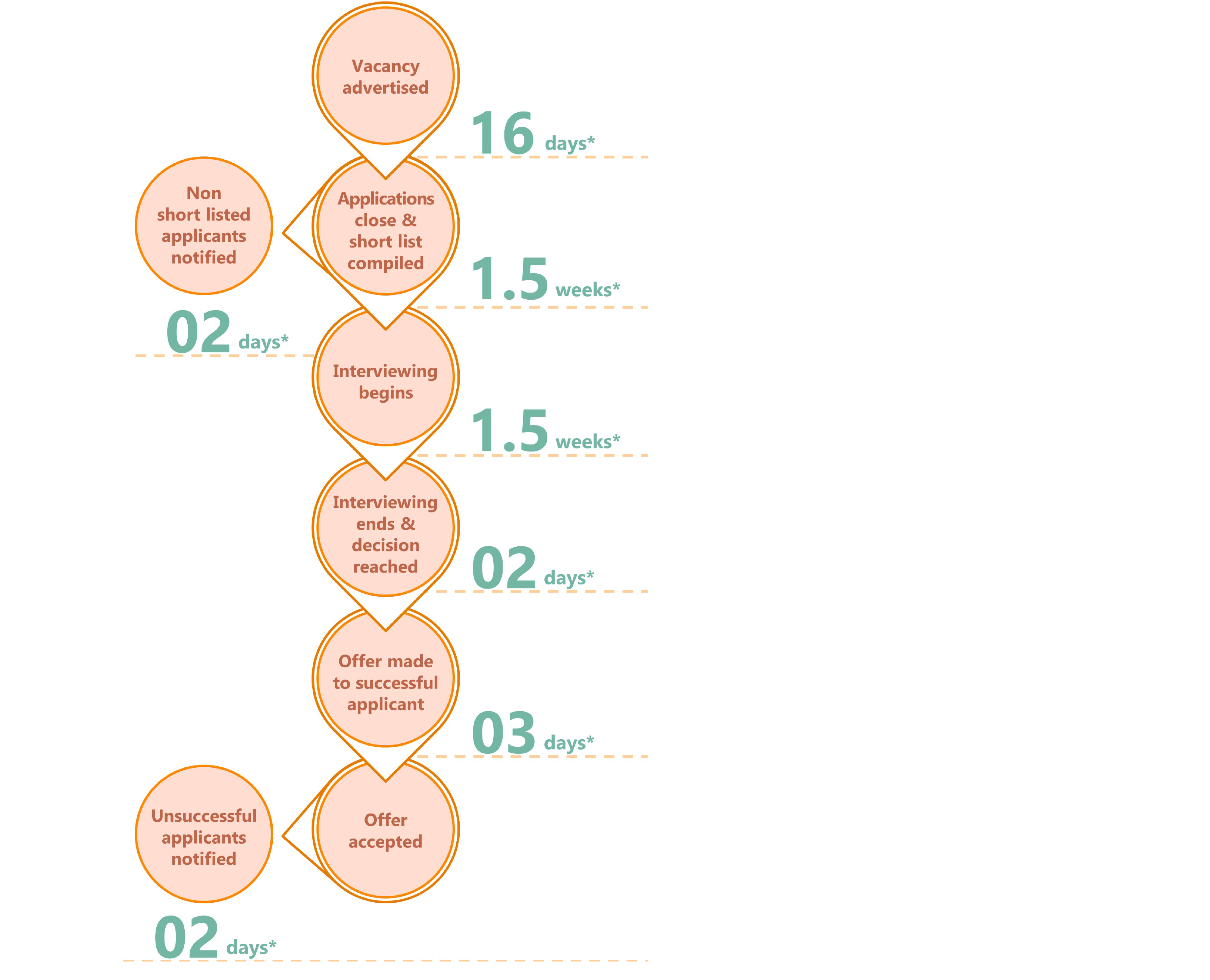
* Subject to change
